This example shows you how to delete blank rows or rows that contain blank cells.
1. On the Home tab, in the Editing group, click Find & Select.
2- Click Go To Special.
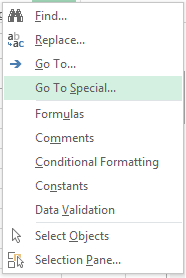
3-Select Blanks and click OK.
1. On the Home tab, in the Editing group, click Find & Select.
2- Click Go To Special.
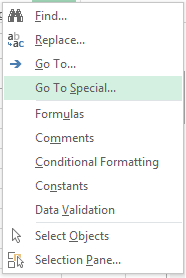
Excel selects the blank cells automatically blanks rows selected.
4-On the Home tab, in the Cells group, click Delete then Click Delete Sheet Rows. .
now all blank rows delete as blow




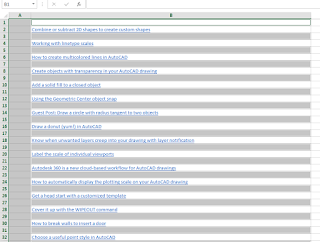





No comments:
Post a Comment